back to Perfusion Monitor Software
This window comes up when the software first starts. The National Instruments channels are pulled from the Config File.
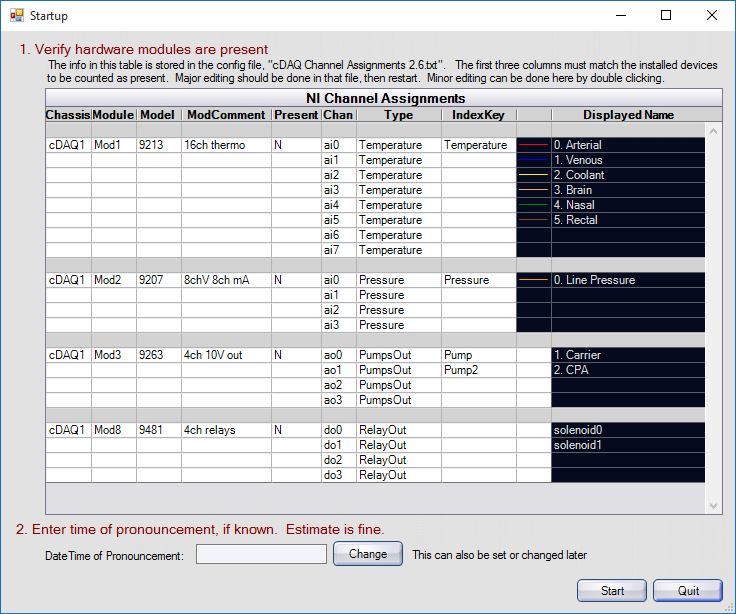
If the DAQ modules are present as they should be, then the "Present" column will have Y's in each box. If not, then run the NiMax software to see what modules are present or to fix their names.
Double click on a row to edit the channel
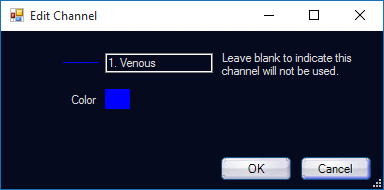
Time of Pronouncement
You may set the time of pronouncement so that the Time Post Pronouncement (Time PP) will show at the top in the main window. Click the Change button.
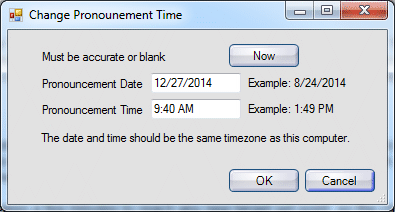
Either leave both boxes blank or enter the pronouncement date and time, then click OK. This will also allow the graphs to show Time PP rather than current time or time since daq was initiated. Time PP is not saved to the text file, because it might not be accurate, and because it can also be very easily derived from current time. Since all documentation should be recorded using current time, that number shows prominently at the top.
Click Start to exit the Startup window and begin data aquisition.
